Do you have one or more Atlona HDBaseT receivers that have stopped working? Or perhaps they were working fine and then wouldn’t come on again after a power outage? If you also hear a faint clicking sound from inside the receiver and some of the lights are still blinking, then read on…
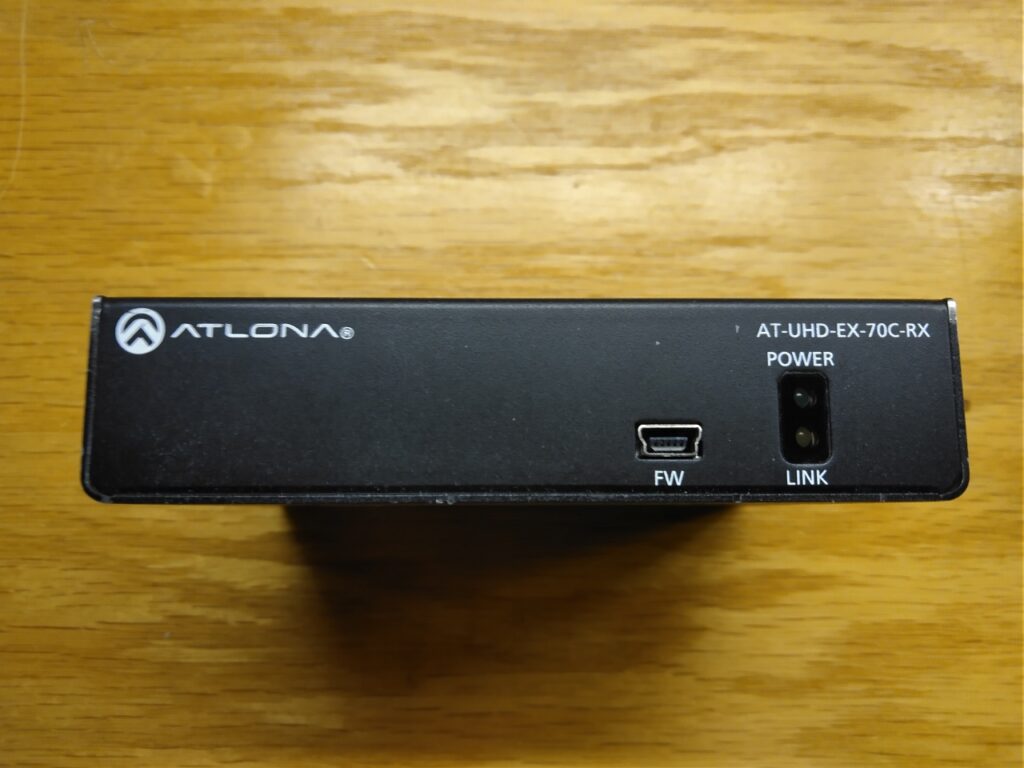
I have had four of these receivers that stopped working and I have been able to get them going again by replacing one capacitor. First start by taking the receiver apart by removing the small Philips screws holding the cover on.

Upon opening the receiver, there should not be anything that looks wrong inside of it. There should be no burned components or other visible signs of trouble. If you observe anything obviously amiss, then it is likely that your receiver has more serious problems that will not be solved with this fix.
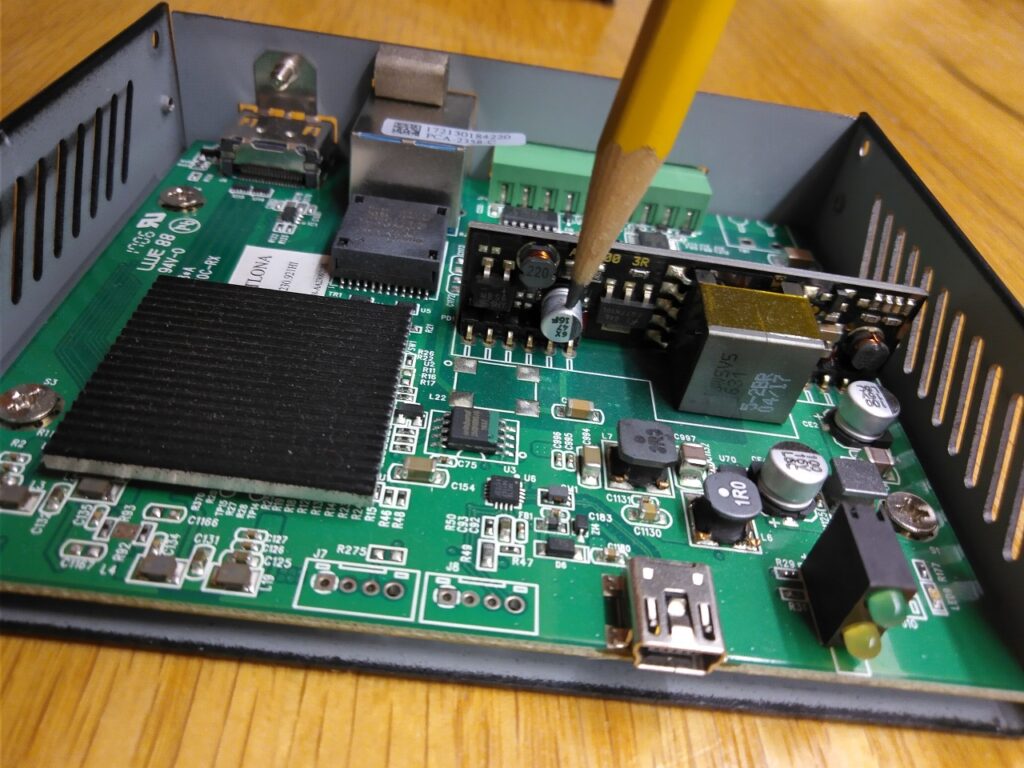
Now find the capacitor on the POE board as seen above with the pencil pointing to it. This is the capacitor that must be replaced. Since this device runs very hot all the time, we can assume that the electrolyte inside this capacitor that is closest to the big heat sink has dried out over time. And since the device runs fine after the capacitor goes bad but until the power is interrupted we can also assume that the purpose of this capacitor is only to act as the power supply ‘start’ or ‘ballast’ capacitor.
Since this is a surface mount capacitor in a hard to reach area, I came up with an unorthodox procedure for removing it. First tape off all the area around the capacitor to be removed and also around the big heat sink with painters tape. Then using a dremel tool with a cutoff wheel, cut a slot into the capacitor about 3/4 of the way down. Try not to nick the IC next to the capacitor like I did.
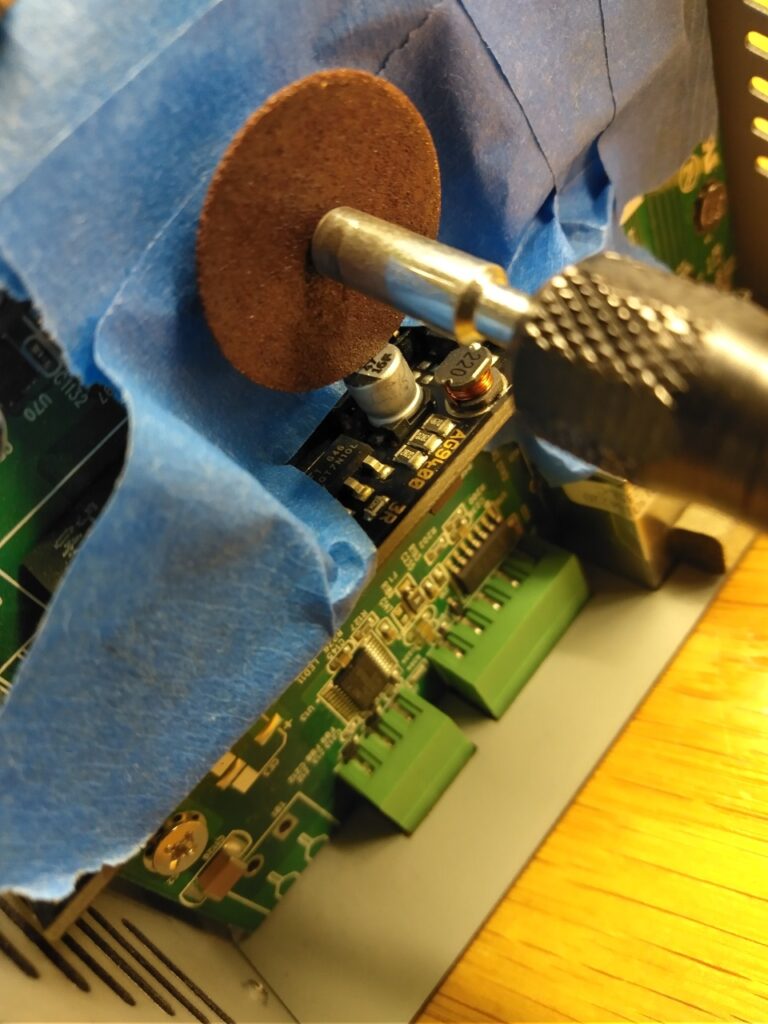
With the slot cut into the capacitor, inset a screwdriver and twist. The capacitor should pop right off.
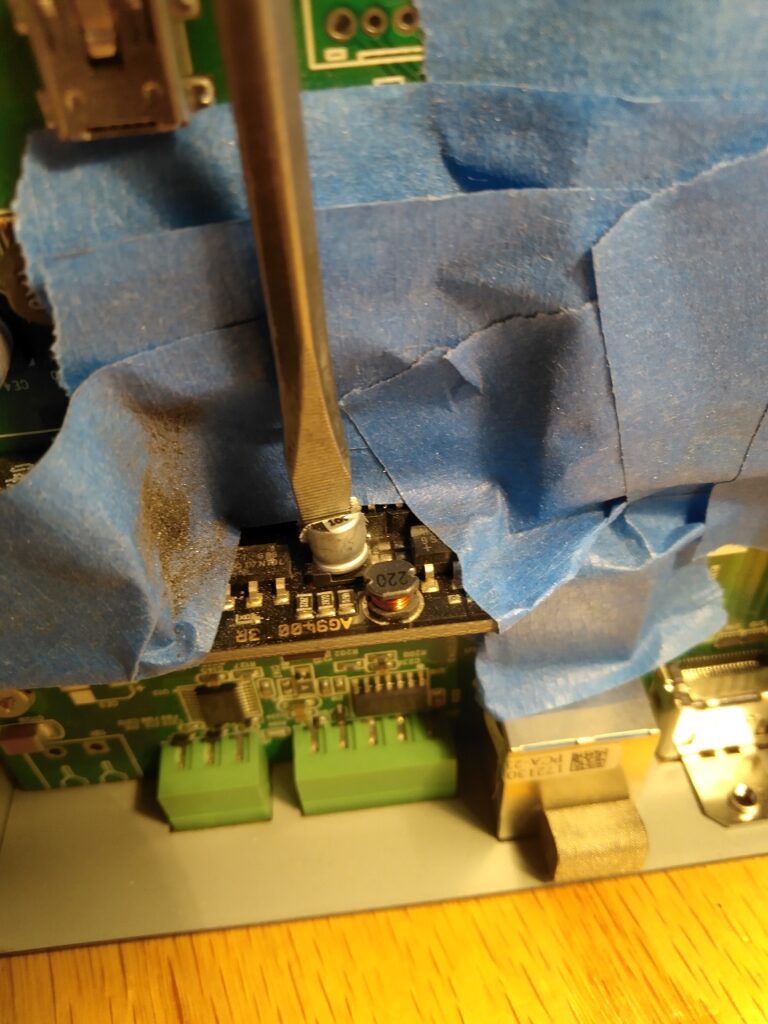
Use a small pick to pop off the black bottom plate of the capacitor. Then remove the tape and use some canned air to blow off any remaining debris. After this is done, it should look like this:
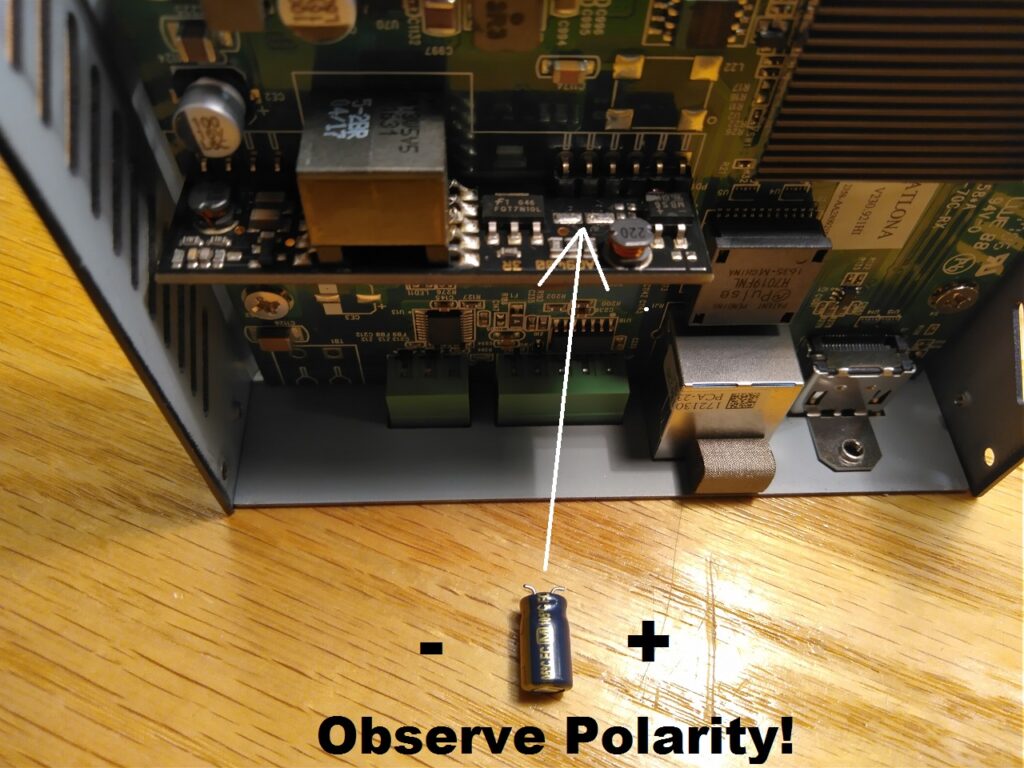
The replacement capacitor that I used was a low ESR 47uf 50v Panasonic FC series capacitor. Bend and cut the leads near the base of the capacitor as shown. The negative (striped) lead of the capacitor will need to be facing the large transformer coil on the POE board. To hold the capacitor in place for soldering, I used the alligator clip on one arm of a ‘Helping Hands’ soldering tool. You may want to tape the receiver and the base of the helping hands down to the bench top so they don’t move while soldering.
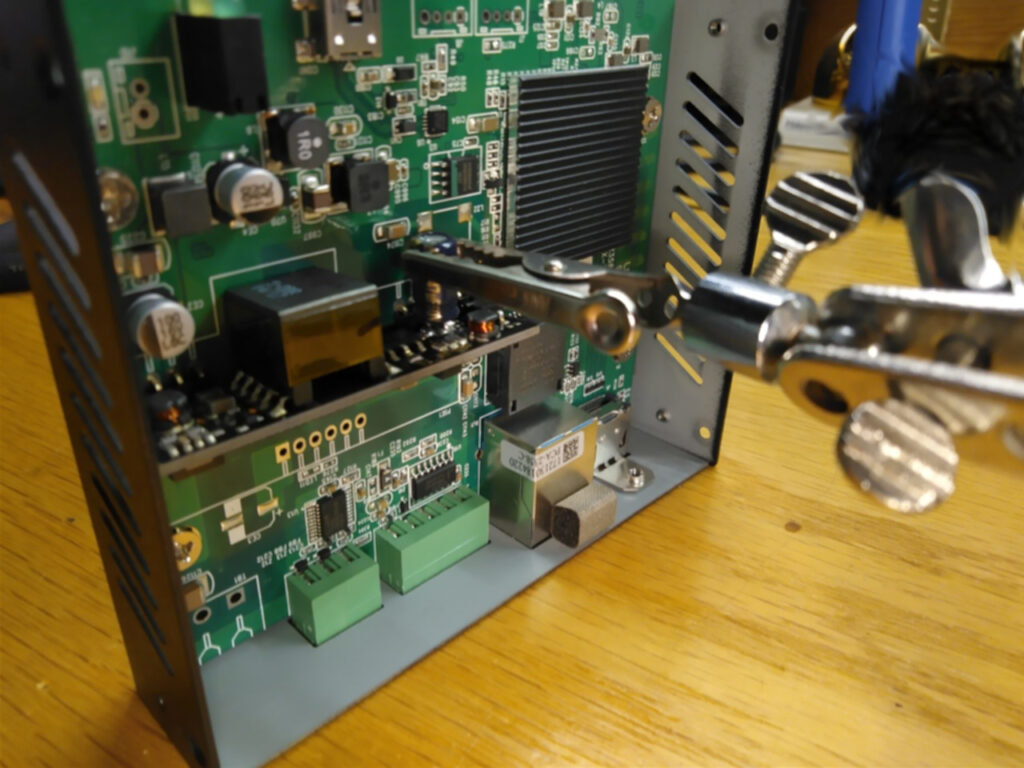
After carefully reaching in with the soldering iron and fine wire solder, the capacitor should be soldered to the pads on the circuit board and look like this:

Now all you have to do is put the cover back on, re-install in the screws and then you can fully enjoy your HDMI matrix again without spending over $350 for a new receiver.

Just in cast the repair does not succeed you could try to power the receiver from the USB connector. I tried this while troubleshooting and the receiver would power up with just the USB connected. But once I plugged the cable into the HDBaseT port, it would go back to just clicking. I believe that if the POE board were removed completely, then powering from the USB port would be possible. This could be accomplished by clipping the leads from the POE board where they meet the main PCB of the receiver. I have not tried this so I can’t say for sure that it will work.
This repair will probably work for a AT-UHD-EX-100CE-RX as well but I don’t have one to try it on.


Recent Comments